Premium Photoshop Editing On Every Scan.
49¢ most slides. Expert Slide and Photo
Scanning Since 2002.
4,000 ppi Extra High Res Scanning.
We can make PRINTS from your Slides.
Personally Processed with care in Wisconsin.
We Are A 100% USA Company
With ALL Work Done in the U.S.A.
Our two offices are both in Wisconsin and we have been in the scanning slides and photos and other mediums business since 2002. When we receive your scanning project, it never leaves our possession until we send it back to you.
Digitizing Your Paper Photos
Digitizing your paper photos preserves memories, makes them easy to share, and protects against fading or loss. We scan paper photos at 600 pixels per inch for high quality results. Use the tips below to package, clean, stack, and label your photos so they scan in the right order.
Packaging Your Paper Photos
Avoid rubber bands—they can bend and damage photos. Most people separate photos in envelopes large enough to hold them without bands. Photos should be flat for the best scan quality. Please don’t ship with shredded paper or anything that could contaminate the photos during scanning.
Please Clean Your Paper Photos
Wipe front and back with a very soft cloth before stacking. We don’t clean photos before scanning. Dust reflects the scanner light and can create white spots in the final image. If photos were glued into albums, gently brush off dried glue on the back as well.
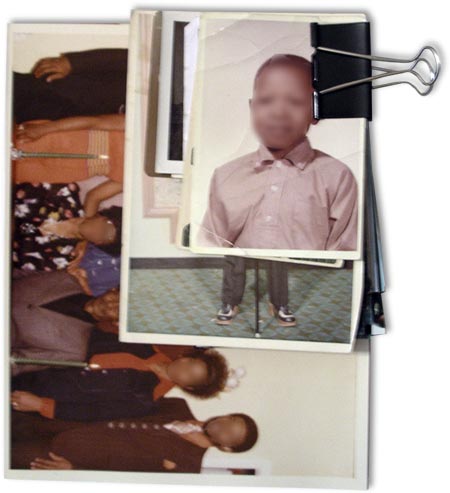
Mixing Different Photograph Sizes Together
We need your photos in stacks rather than individual envelopes so we can scan efficiently at our standard pricing. You can mix sizes in the same stack—no need to sort by dimensions.
Use binder clips (various sizes available at office supply stores) to keep mixed photos together. Then place the clipped stack into an appropriately sized envelope or plastic bag for extra protection.
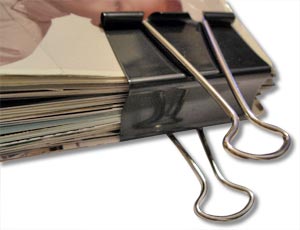
Use Plastic Bags for Organizing
Number each stack if a specific order is desired. If you don’t specify, we will number internally to keep everything organized during scanning.

How Many Photos per Folder or Chapter?
For organization, keep each chapter or show to about 100–150 photos.
Numbering Paper Pictures: We advise NOT to number them.
We cannot guarantee image numbering will match photo numbers.
We will go in order as much as possible.
Label stacks according to the chapters you want (e.g., 3 stacks for 3 chapters). If more than one stack belongs to a chapter, label them #3a, #3b, #3c so we know they go together.
Important: Don’t number across all chapters from 1–500 if they’ll be split into separate folders. Each folder restarts at #1. Also, please avoid lettered numbers on individual photos (like 45a/45b) because it breaks logical numbering in our system.
Write on the back in pencil only—never ink. Permanent markers can offset onto other photos and ruin images. Pencil keeps your collection safe.


 Home
Home Order Forms
Order Forms