Premium Photoshop Editing On Every Scan.
49¢ most slides. Expert Slide and Photo
Scanning Since 2002.
4,000 ppi Extra High Res Scanning.
We can make PRINTS from your Slides.
Personally Processed with care in Wisconsin.
Getting Your Paper Photos In Order For Scanning
Remove Photos From Albums First
If your paper photos are in albums, you'll need to remove them from the pages and organize them into stacks. For photos that were glued in place, it's essential to dust off all dried glue specks from both the front and back before stacking.
Please Clean Your Paper Photos!
This is critical for quality scans: Go over every paper photo—front and back—with a very soft, lint-free cloth before stacking. We cannot emphasize this enough. We do NOT clean photos before scanning, and even light dust will reflect scanner light back, resulting in white spots on your scans.
Many photos would look dramatically better if customers had simply wiped them clean before sending them. Dust from old album glue is especially problematic—brush all dried adhesive off the backs of photos thoroughly.
Why we can't clean for you: At our competitive prices, we cannot be responsible for dust removal or the white spots that result from uncleaned photos. A few minutes with a soft cloth on your end prevents disappointment when you receive your scans.
Stacking Your Paper Photos
Important guidelines for efficient processing:
- Use numbers, not names: Stack labels should be numbered (Stack 1, Stack 2, etc.), not descriptive text names
- Keep stacks reasonable: Aim for 50+ photos per stack when possible
- Avoid excessive small stacks: Multiple stacks under 50 photos require frequent file management stops, slowing our workflow and potentially incurring surcharges
- You can organize later: After receiving your digital files, you can easily rename and reorganize them on your computer
Why stack size matters: We must stop scanning and perform file management for each new stack. Excessive tiny stacks significantly slow our process without benefit, since you can handle detailed organization more efficiently with your digital files after scanning.
Step-by-Step Visual Guide


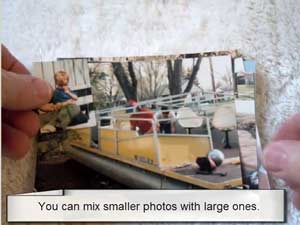
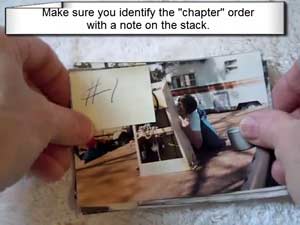
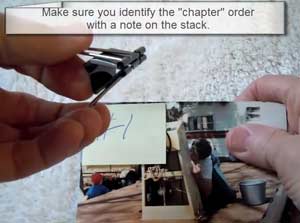
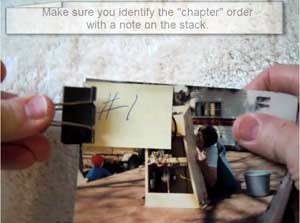
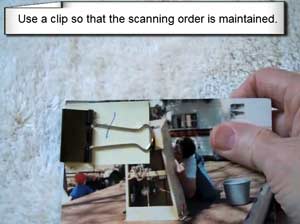

Quick Preparation Checklist
- ✓ Remove photos from albums
- ✓ Clean both sides with soft cloth
- ✓ Remove all dried glue from backs
- ✓ Organize into numbered stacks of 50+ photos
- ✓ Label stacks with numbers, not names
- ✓ Double-check for dust and debris
Ready to send your photos?
Proper preparation ensures the best possible scan quality. A little cleaning now prevents disappointment later!

 Home
Home Order Forms
Order Forms