Premium Photoshop Editing On Every Scan.
49¢ most slides. Expert Slide and Photo
Scanning Since 2002.
4,000 ppi Extra High Res Scanning.
We can make PRINTS from your Slides.
Personally Processed with care in Wisconsin.
See The Difference: 4,000 PPI vs Lower Resolutions
Why Resolution Matters for Your Precious Memories
Our standard scanning resolution is 4,000 pixels per inch (PPI). But what does that really mean for your scanned slides? This page shows you the dramatic difference with real visual examples.
The Bottom Line: Higher resolution captures more detail, allows larger prints, and future-proofs your memories. Once you see the comparisons below, you'll understand why we do not scan at less than 4,000 PPI.
The Full Image (Reference) Native Size (Actual Pixels Captured)
Below is a full slide scanned at 4,000 PPI.

Comparisons Below
What you're seeing: These are the actual size comparisons. Notice how much smaller the lower-resolution scans are—they simply captured fewer pixels from the same physical area of the slide.
Key Point: Fewer pixels means less information captured. You can't "add back" detail that was never captured in the first place.
4000 PPI vs 3200 PPI (Native Size)
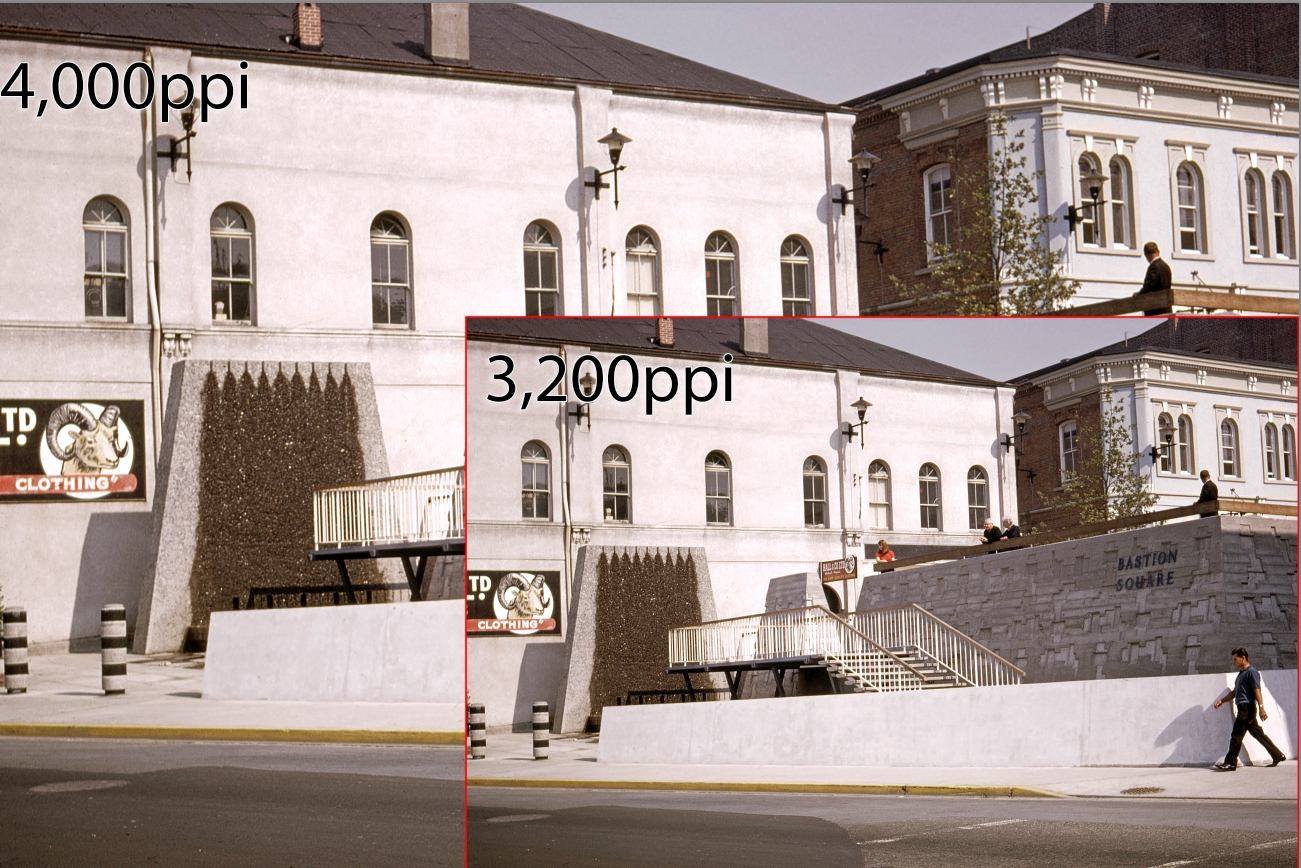
80% of 4000

60% of 4000
4,000 PPI vs 1,000 PPI

25% smaller than 4000
Notice how tiny the 1000 PPI scan is? That's how little detail you'd be capturing.
The Clear Conclusion
More Pixels = More Possibilities
- Better prints - Larger sizes without quality loss
- More flexibility - Crop and zoom without degradation
- Future-proof - Ready for displays and technology that don't exist yet
- Better editing - More detail to work with in Photoshop
You only get ONE chance to scan your original slides at maximum quality. Once they degrade further (and they will), or if they're lost or damaged, you can never go back and capture more detail.
What Can You Print at Different Resolutions?
Here's what professional print quality requires (based on Kodak standards):
| Print Size | Required PPI | Min. Pixels |
|---|---|---|
| 4×6 inches | 250 | 1,000 × 1,500 |
| 5×7 inches | 250 | 1,250 × 1,750 |
| 8×10 inches | 250 | 2,000 × 2,500 |
| 11×14 inches | 250 | 2,750 × 3,500 |
| 16×20 inches | 150-200 | 2,400 × 3,000 |
| OUR 4,000 PPI SCANS | 4,000 | 5,256 × 3,544 |
Our 4,000 PPI scans deliver Roughly 18.6 megapixels depending on image content.
Understanding PPI, DPI, and Megapixels
PPI vs DPI: What's the Difference?
PPI (Pixels Per Inch) refers to digital images—how many pixels fit in one inch of a digital file. This is what matters for scanning.
DPI (Dots Per Inch) refers to printing—how many ink dots a printer places per inch on paper. This is what matters when you print.
People often use these terms interchangeably, and that's okay—we know what you mean!
What Are Pixels?
Pixels are the tiny colored squares that make up every digital image. More pixels means more detail and information. When you "zoom in" on a digital photo, you're seeing individual pixels get larger.
What Are Megapixels?
One megapixel = 1 million pixels. It's a way to describe how much information an image contains:
- 5 megapixels = good for viewing on screens
- 10 megapixels = good for most prints up to 8×10
- 16 megapixels = professional quality for larger prints
Why We Never Scan Below 4,000 PPI
After seeing the comparisons above, the reason is obvious: we want to give you the absolute best quality possible.
What You Get with Our 4,000 PPI Scanning
- Maximum detail capture - Every bit of information on your slide (If the picture was taken or scans out of focus for whatever reason, extra resolution might not help you a lot.)
- Professional Photoshop editing - On every single scan. We try to sharpen each scan a bit.
- Future-proof quality - Ready for tomorrow's technology
- Print flexibility - Make larger prints than you could with lower resolution images
- Free DVD included - At no extra charge
- Still just 49¢ per slide - Our standard price includes maximum quality
You only scan your slides once. Why settle for anything less than the best?
Ready to Preserve Your Memories at Maximum Quality?
Don't compromise on quality when it comes to your irreplaceable memories. Our 4,000 PPI scanning gives you the resolution you need for any purpose—now or in the future.
Questions About Resolution?
Contact us and we'll be happy to explain anything about scanning resolution, print sizes, or our process. We're here to help you make the best decision for your precious memories.

 Home
Home Order Forms
Order Forms