Premium Photoshop Editing On Every Scan.
49¢ most slides. Expert Slide and Photo
Scanning Since 2002.
4,000 ppi Extra High Res Scanning.
We can make PRINTS from your Slides.
Personally Processed with care in Wisconsin.
35mm Slide Scanning Frequently Asked Questions FAQ

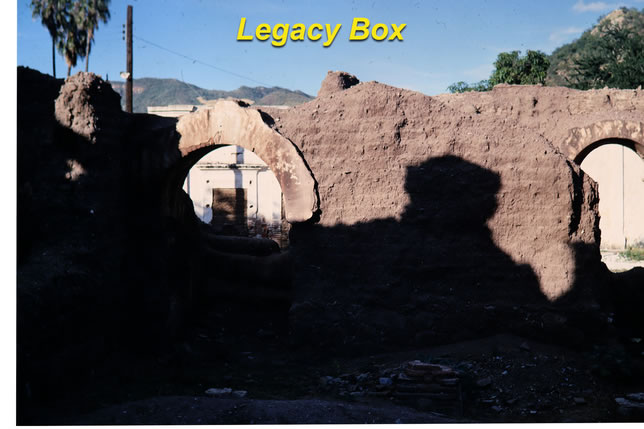
Click here to see other scanning services results when compared to Affordable Scanning Services.
FAQ Below
Q. There are a lot of slide scanning companies out there. Why should I pick yours?
A. Yes. It is discouraging to see other companies with employees with so little talent getting so much work. We hardly ever check their websites any more because anyone with a $99 doorstop “scanner” can make a website and make unbelievable “Sales” and prices. We are sorry that those who fall for their incredible low prices will probably never get their slides digitized correctly. They will not want to spend good money after wasting it and being disappointed. They think that the results just do not justify the money spent and they are RIGHT. When they see the poor scanning results, they think that they have used one of the premier services, because of all the advertising, and there is just no use in going on. Somehow or other some of our competitions are also able to get endorsements by big name companies and run non-stop commercials. The few “review” websites that have even done reviews of these companies often don’t do a proper “slide for slide” test, where each company gets the same slides to scan and show the results. And keep in mind that many “review” websites mainly want ad clicks, not real testing. That is the real test of which scanning company will do the best job for your project. None of our competitors offer to do FREE DEMO scans of your slides as we do. We welcome the comparison. They don’t—and for good reason.
The difference is not in our expensive scanners. The difference between us and our competitors is our talented Photoshop Artists. You will be getting a “BASE SCAN” from our competitors. Some may say that they Photoshop the scans but none of those that we have tested actually do that editing. Why? Because the people they hire to do this type of work are most likely minimum wage workers with no PS talent at all. The only way we can do this is we have a low overhead because we work out of our home and have done that since 2002. In our family business we have a combined experience with Photoshop in the Graphic Arts Industry of 66 years. From the results you can see when we compare our final images to our competition, I would be willing to bet that they have no more than zero years of Photoshop experience. They take the money that should be spent on Photoshop Artists and spend it on advertising on TV and radio and buying high ranking on Google searches. Take a look at the two images above and you will see the difference it makes.
Q. I have a 4K HD, big screen TV. How will your scans display on this type of TV?
A. Your final image size will be approximately 5,256 × 3,544 pixels. The higher resolution TVs today are 4K HDTVs at 3840 × 2160 pixels. Technically, the Digital Cinema Initiative standard for 4K is 4096 × 2160 pixels. The quality of your final image depends on the quality of your original slide. If your slide is blurry, you will have a 4K image that is blurry. Display also depends on your TV setup and the player you use.
Q. What if I want CD data disks instead of DVD data disks?
A. If you have more than 70 slides, our workflow uses a DVD data disk instead of a CD data disk. Most every computer manufactured in the last ten years has at least a DVD reader. If you insist on CDs, we will have to charge for each additional disk. DVD data disks are just “grown-up” CDs holding about six times more images.
Q. I would like you to name the folders that my images will be in; do you do that?
A. We label folders numerically (01, 02, 03…). That’s why it’s important to number your carousels or stacks. If you need custom names, you can rename after copying to your computer.
Q. If I want to get the images printed, what size can they be printed at?
A. 4×6, 5×7, and up to 8×10 generally look great; larger enlargements may show more grain. Aspect ratios differ, so cropping/letterboxing may be needed.
Q. I numbered my 35mm slides and photos. Will the numbers on the images match the numbers on my photos?
A. We can’t guarantee a one-to-one match because occasional unscannable slides offset batch renaming. Numbering is best for order, not ID.
Q. I am an artist and I require the highest quality scanning I can find.
A. For exacting color-critical work, drum scanning at ~$30+ per slide may suit better. Our service targets pleasing color at an affordable price; we cannot provide multiple rescans/tweaks at our pricing.
Q. Will you do higher resolution scanning for me if I really want it?
A. 4000 ppi meets 99.9% of needs unless you’re making poster-size prints.
Q. What is the size that I will end up with when you are done scanning my paper photos?
A. We save the images at the original size at 600 pixels per inch.
Q. I have 35mm slides in 2×2" mounts but with different film sizes. Do I have to sort by film size?
A. As long as the mounts are the same, it doesn’t matter—unless you have “127” size slides in 2×2" mounts with only a ¼" cardboard border. Those require special handling and cost more.
Q. Do slides get blurry as they age?
A. Yes. Dyes can fade and detail can soften over time. We see this on many collections; most slides lose some sharpness with age.
Q. I have hundreds of slides/photos—do I have to count them all before sending?
A. No. We count by final image total. Do a rough count for your deposit check and send the project. Normal slides average ~23 per inch in a stack.
Q. Can I get my scans divided into different folders or shows or chapters?
A. Yes. Separate stacks into envelopes/bags and label (e.g., 1A, 1B, 1C = one show). We’ll mirror that structure in folders.
Q. Can you scan pictures if they are still on the album page?
A. We no longer offer that service. Please remove photos from album pages and stack them.
Q. What’s your care and warranty for irreplaceable slides (e.g., wedding photos)?
A. We treat your originals like our own and handle them with care from arrival to return. Our reputation rests on preserving and digitizing safely; many customers come from referrals and repeat business.
Q. My disk plays slightly differently on different DVD players—can you fix that?
A. Different players interpret disks slightly differently; this is normal. Our disk content is consistent—the variance is in the players’ electronics. (Note: this was when we made DVD slide show disks and no longer applies today.)
Q. Are my slides and/or pictures returned after digitizing?
A. Yes—everything you want returned comes back with your completed project. Shipping estimates assume stacks of slides; special containers may change the final shipping cost.
Q. Can I pay for expedited turnaround?
A. Yes. Expedited jobs incur overtime rates for our team. Regular customers keep their original schedules; expedited work does not bump others.
Q. I need exact color-accurate transfers. Can you do that at your prices?
A. We aim for pleasing color, which is subjective and optimized per image. Exact color-match work typically costs $15–$30+ per slide elsewhere. We offer free sample scans so you can see our results before committing.
Q. What resolution do you scan 35mm slides at?
A. Standard 35mm slides are scanned at 4000 ppi (approx. 5256 × 3544 = 18.6 MP). This is ample for 4×6, 5×7, and 8×10 prints and most uses short of very large posters.
Q. How many 35mm slides fit on a data DVD?
A. Around 430 slides when saved as high-quality JPEG (quality 12). Actual counts vary with image content.
Q. I just want clear, sharp prints without internegatives—can I use your service?
A. Yes. We scan to digital and can make prints from the files. Note that scanning and printing are transfers between mediums; shadow recovery may trade a bit of contrast for detail. Free samples let you preview results.
Q. Do you charge extra for the disks?
A. No hidden charges—the disk cost is included. If your project requires multiple disks, we include them. Duplicate disks are extra.
Q. I’m afraid of shipping my slides/photos.
A. We understand, but since 2002 we’ve had no issues with carriers to/from the U.S. and abroad. Use sturdy packaging, consider tracking, or ship in multiple boxes if it eases worry. Once we have them, they’re preserved digitally.
Q. Some scans look less colorful than I remember.
A. Scanning is a medium transfer; opening shadows can reduce contrast/saturation a bit. We balance detail and pleasing color, but each slide’s condition and dyes matter.
Q. What about copyrights?
A. We do not scan copyright-protected photos. If a picture has a copyright stamp and you submit it, you accept responsibility.
Q. Do you accept personal checks?
A. Yes.
Q. I shoot 35mm and 645 transparencies for web and for large prints. What scan resolutions do I need?
A. For the web, keep images modest in pixel width for faster loading; many sites still benefit from widths near ~800–1200 px for standard views. For large prints (e.g., up to 11×14 from 35mm; up to 16×20 from 645), higher input resolution helps—often best handled by printing directly from the original transparency if you can find a lab. Any extra transfer step can lose a little quality.
Q. How many slides fit on a CD? On a DVD data disk?
A. CDs hold about 40–45 slides at our JPEG quality 12. DVDs hold around 430 images. Counts vary with image content and file size. Yes, if you have a Disc Drive in your computer that has been built in the last twenty years, it will handle the DVD data disks.

 Home
Home Order Forms
Order Forms