Premium Photoshop Editing On Every Scan.
49¢ most slides. Expert Slide and Photo
Scanning Since 2002.
4,000 ppi Extra High Res Scanning.
We can make PRINTS from your Slides.
Personally Processed with care in Wisconsin.
Preparing Your Slides for Scanning
To get the best results and the right viewing orientation, please follow these quick steps before sending your slides. This page explains how to spot the fronts vs. backs, why landscape rotation matters, and how to stack and package efficiently.
Why Preparation Matters
We’ve kept 35mm slide pricing low for years, but we need your help with simple prep so scanning stays efficient and results are consistently great. Proper orientation and reasonable stack sizes speed your project and reduce handling risks.
Fronts vs. Backs (Identify the “Front”)
- Front: Usually the colorful side with a logo or wording like “This Side Toward Screen” (common on plastic mounts).
- Back: Typically plain, often just a date or number stamped/embossed.
- Plastic mounts may show a solid gray/black face on the front and white on the back.
These slides below are all Fronts. They should face up in your stacks.
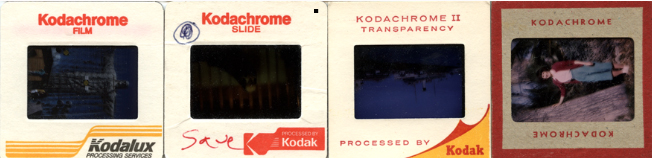
These are Backs of cardboard mounts—plain, often with dates or numbers.
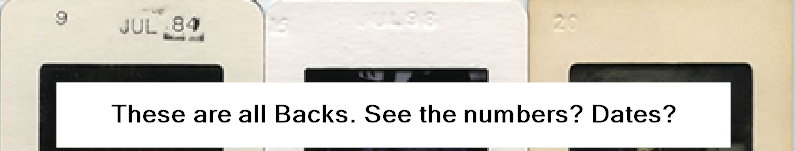
Plastic holders often say “This Side Towards Screen” on the front.
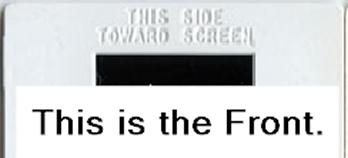
Some plastic slides have a solid color (gray/black) on the front and white on the back.

Stacking Basics
Fronts face up. The top slide scans first; the bottom scans last. Keep stacks larger rather than smaller so we can work efficiently.
- Cardboard and plastic slides may be in the same stack, but don’t intermix them randomly.
- If you need multiple stacks for one folder, label them “a”, “b”, etc.
- If order matters within a stack, number the fronts of the slides.
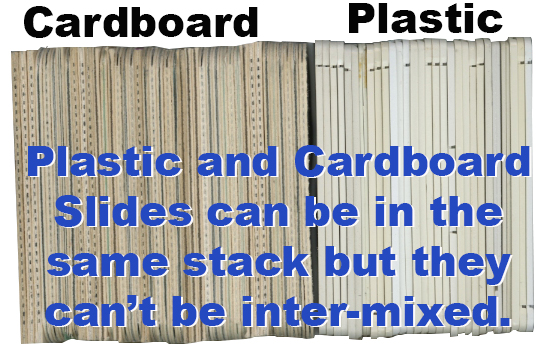
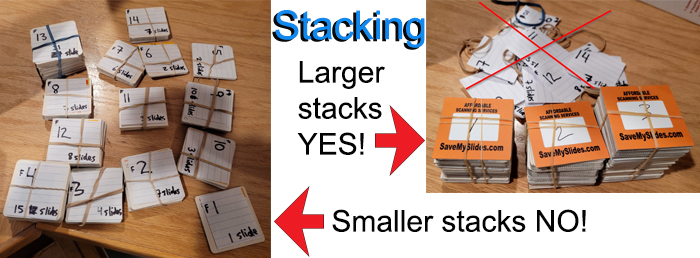
Rotate Every Slide to Landscape
Rotate all slides to landscape, regardless of the subject. This prevents heads or details from being cropped during scanning.
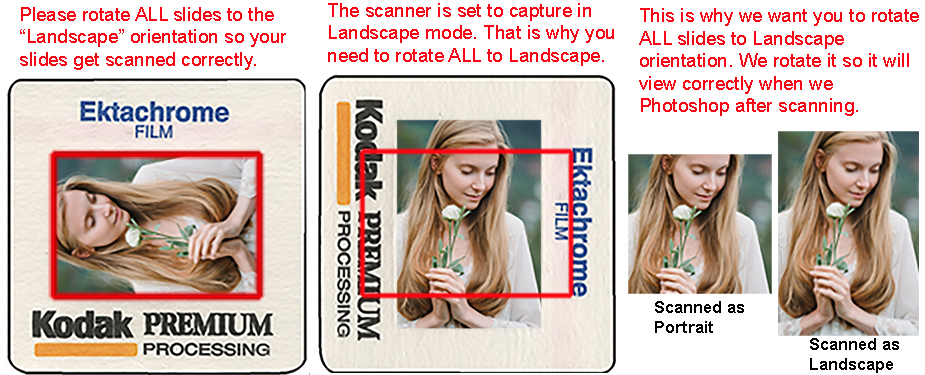
Packaging Tips
Use 2" x 2" boxes that fit slides well. You can add cards to divide groups. Mark where to start scanning if order matters.

Storage We Can’t Accept
We’re a scanning company—not an organizing service—so we avoid formats that slow scanning:
- GAF or Sawyer 100-slide carousels (remove slides). Kodak 80/140 are okay.
- Notebook sleeves.
- Airequipt cartridges (remove metal clips first).

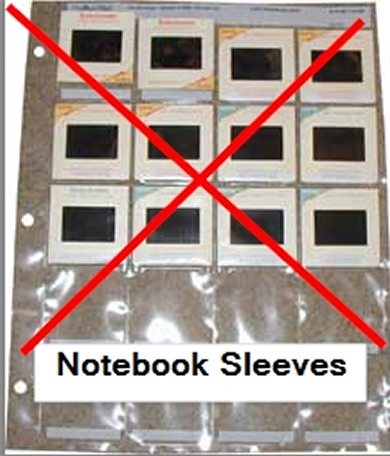


Quick Checklist
- Use large stacks when possible.
- All fronts face up in each stack.
- Rotate to landscape for every slide.
- Number fronts if stack order matters.

 Home
Home Order Forms
Order Forms