Premium Photoshop Editing On Every Scan.
49¢ most slides. Expert Slide and Photo
Scanning Since 2002.
4,000 ppi Extra High Res Scanning.
We can make PRINTS from your Slides.
Personally Processed with care in Wisconsin.
We Are A 100% USA Company
With ALL Work Done in the U.S.A.
Our two offices are both in Wisconsin and we have been in the scanning slides and photos and other mediums business since 2002. When we receive your scanning project, it never leaves our possession until we send it back to you.
Amazon Photos: Sharing Multiple Photos Easily
If you have hundreds or thousands of images in Amazon Photos and want to share them all, the trick is to use a Sharing Group and the Select All option inside the folder/date you want to share. The screenshots below show each step.
Create or Open a Sharing Group
If you don’t already have a Sharing Group, choose Create Group. If you have one, click the group to open it.
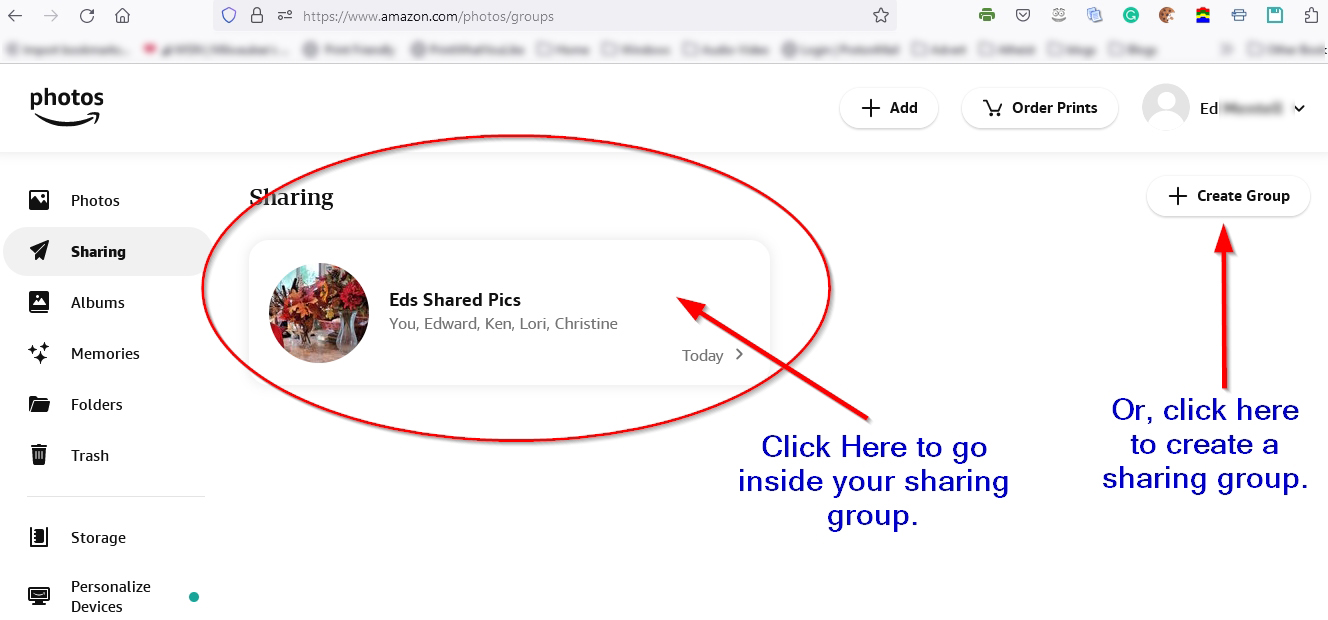
Add from Amazon Photos
Inside the group, click Add Photos and choose Add from Amazon Photos to use images you’ve already uploaded.
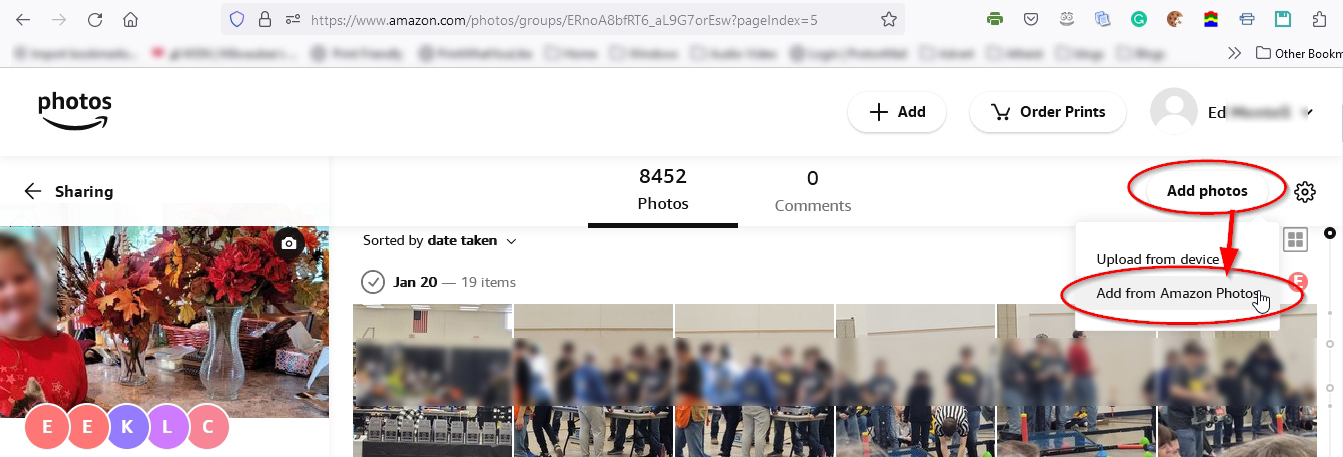
Open the Folder You Want to Share
Navigate to the folder (or date) that contains the images you want to share or update in the group.
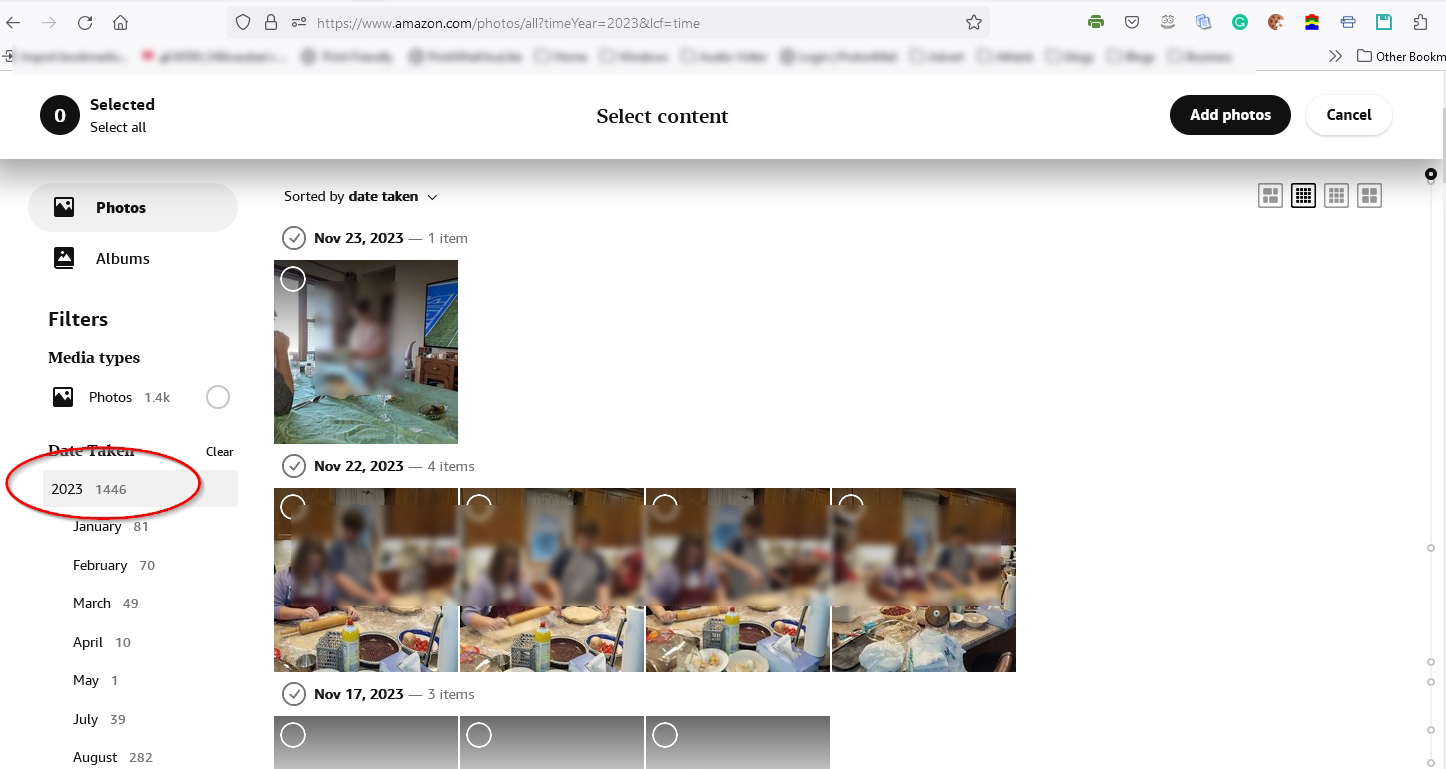
Use “Select All”
Click Select All so every image in that view is chosen automatically.
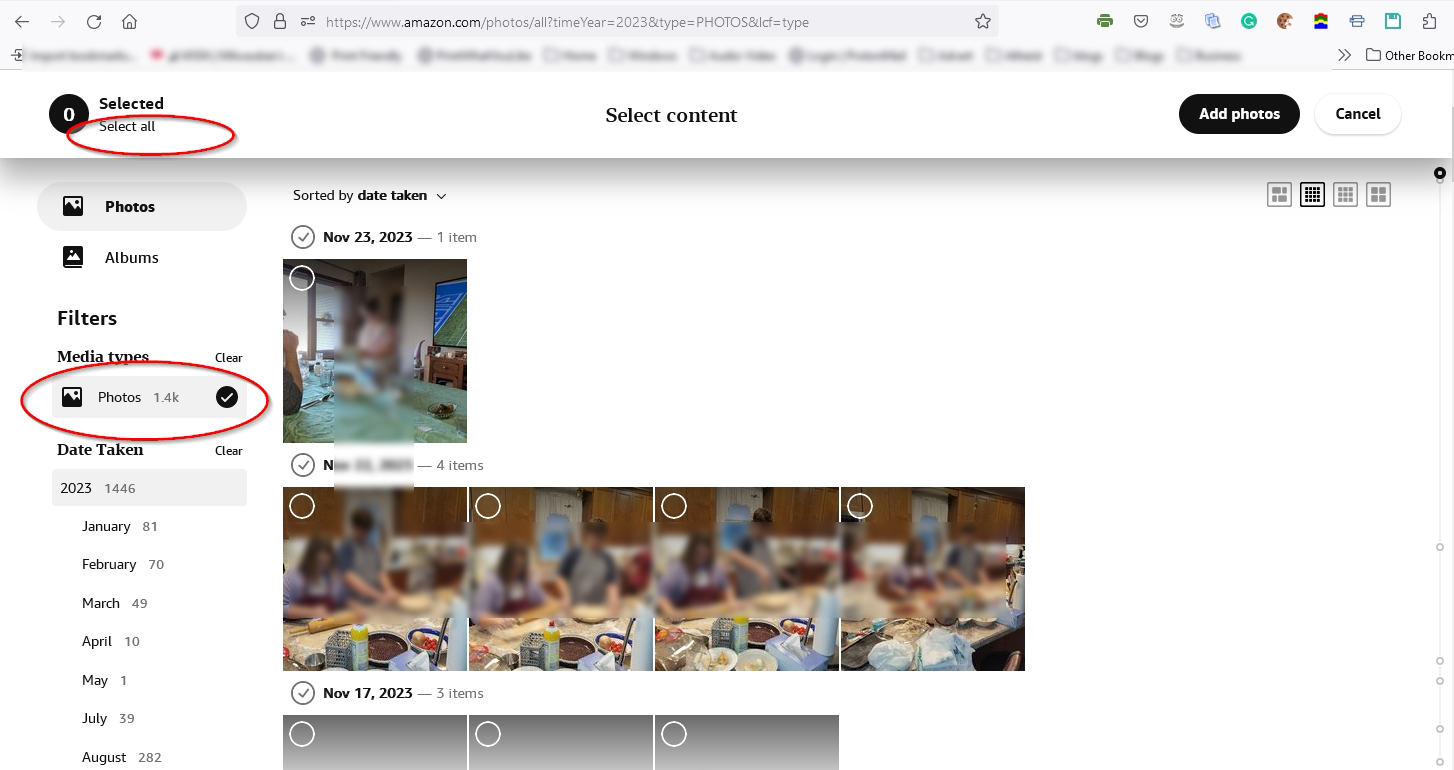
Add the Selected Photos
Once everything is selected, click Add Photos to include them in the group.
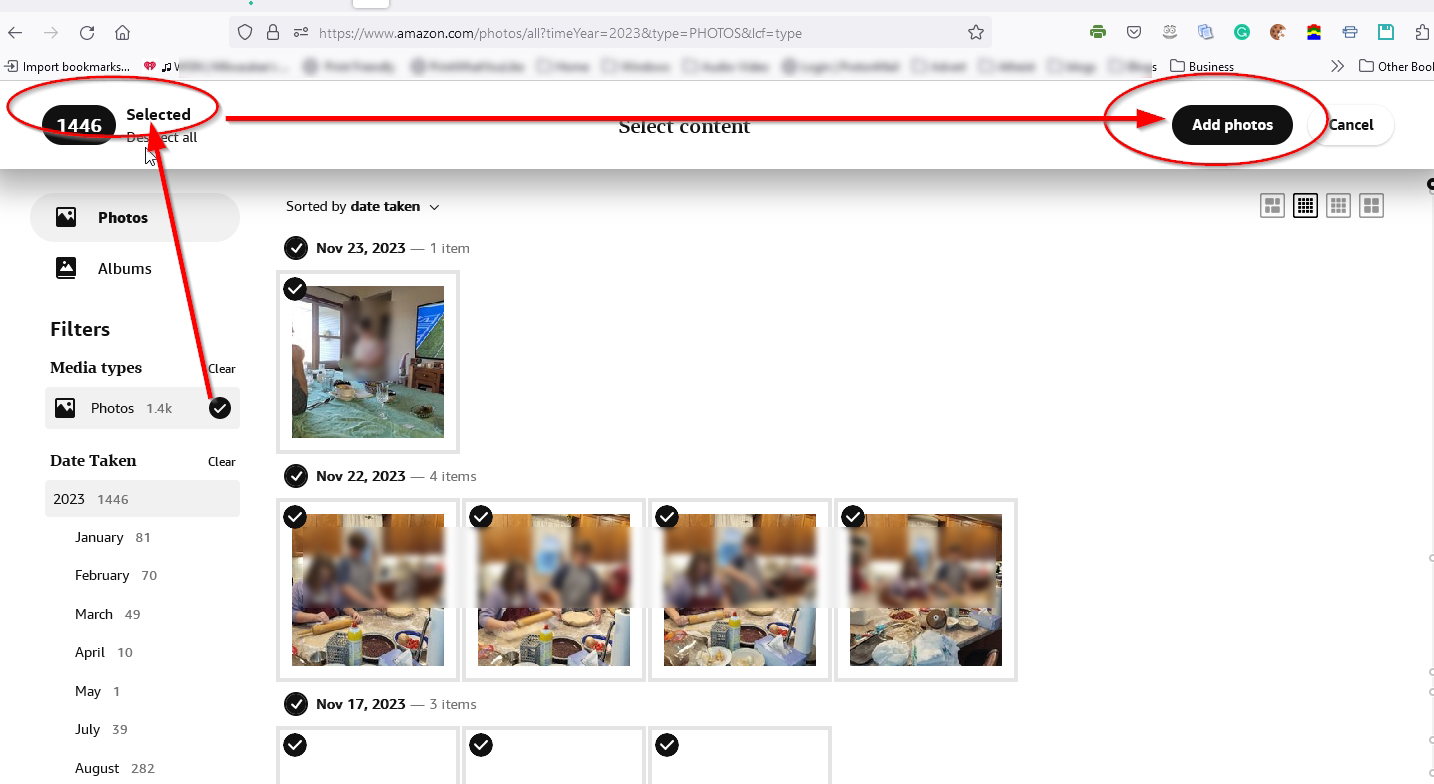
Share the Group
If you don’t need to caption thousands of photos, choose Share to make the group available to others.
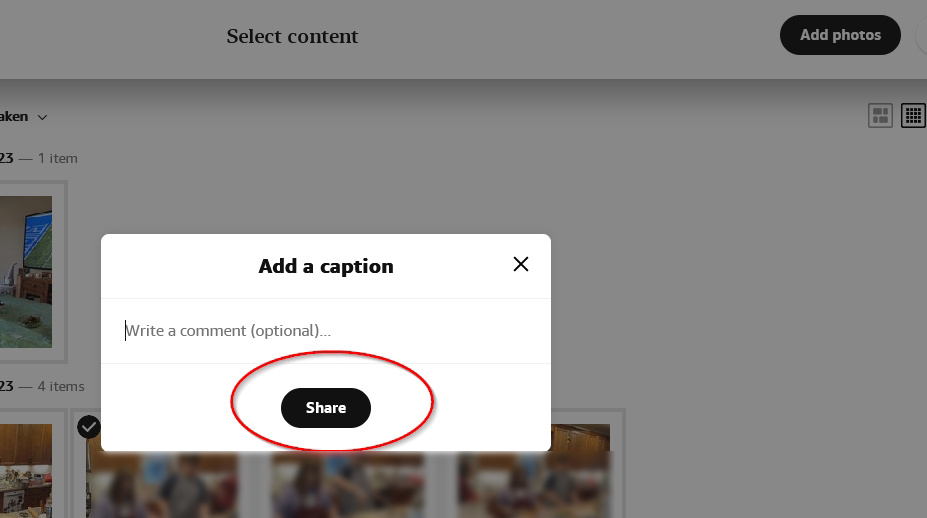
Wait for the Add to Finish
Depending on how many images you selected, it can take a while. Photos are shared into the group—they are not moved from their original locations.
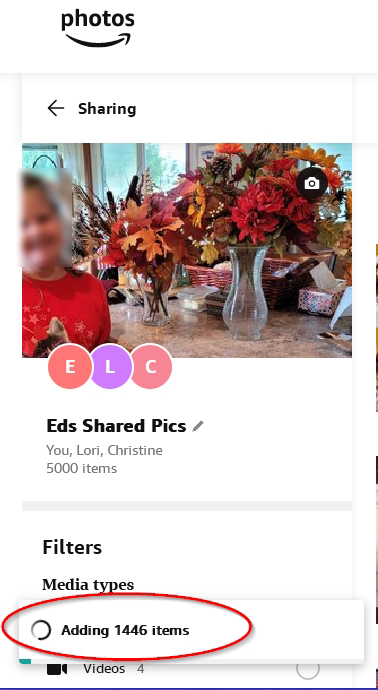

 Home
Home Order Forms
Order Forms